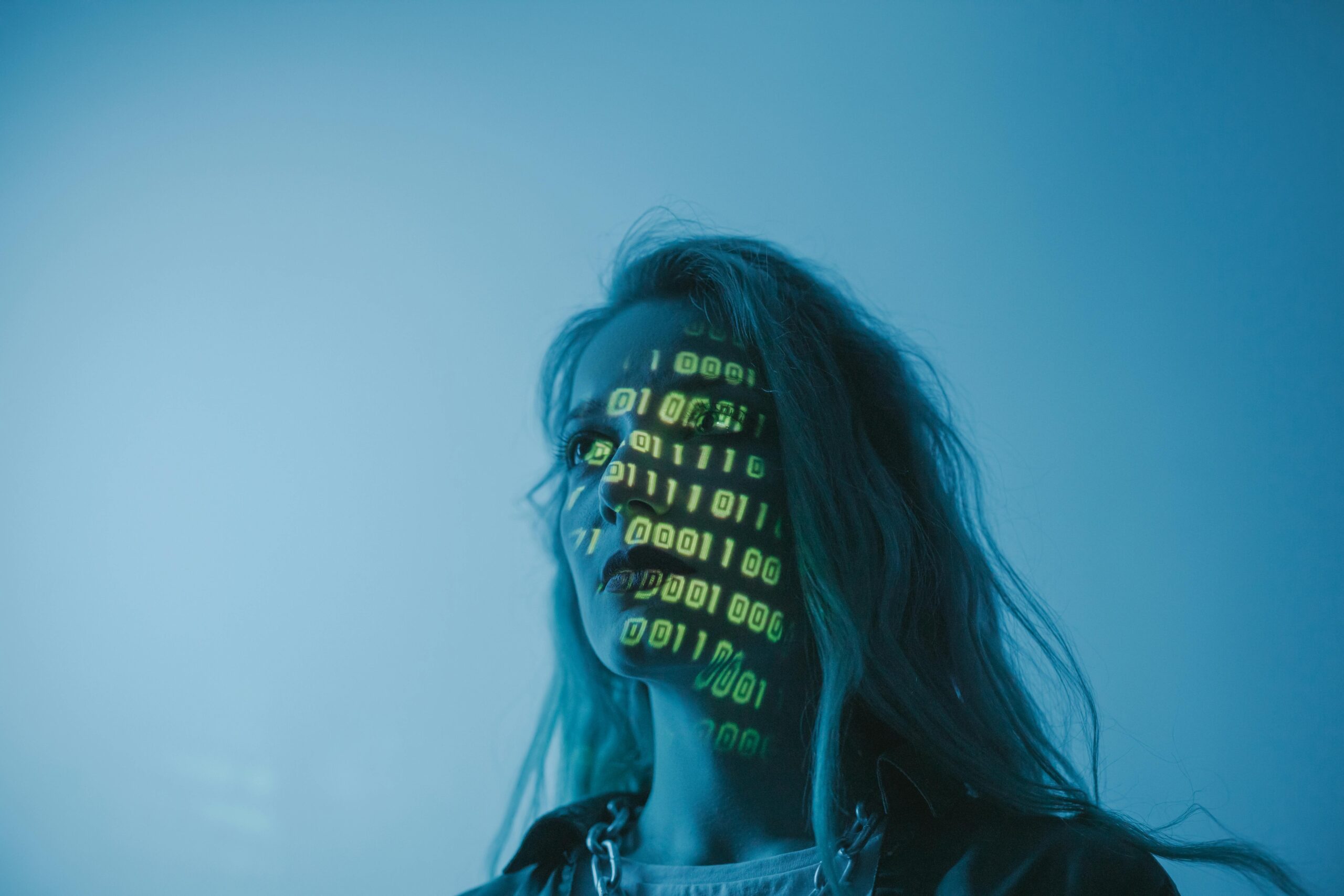The past 18 months have seen teachers and teaching assistants encounter more stress than ever before. Post-pandemic, 60% of educators are enjoying their job less, and 3 in 4 heads actually expect to see their staff in tears before the end of the Autumn term. Pupil absence due to Covid, staff shortages due to sickness and isolation, heightened requirements for catch up tutoring following lower attainment, and the impact of reduced access to children’s mental health and intervention services have all contributed to growing anxiety and depression amongst school staff.
However, educators need not suffer in silence. In addition to teacher-tested tips on avoiding burnout, a wealth of school technologies and tools exist to equip teachers and pupils with the best preparation for success.
The 3 Best Tech Tools for Teaching Staff
1. Lesson Planning Tools
Lesson planning for entire classes and terms can be overwhelming without the right support. Digital planning tools provide a single overview of all your lessons, helping to ensure that each aspect of the curriculum is covered in the right order, and that the message and format of classes are consistent, whilst simultaneously enabling you to dig down into individual views of each lesson to plan in detail.
The vast majority of lesson planning tools are designed by teachers, for teachers, meaning they understand exactly how you need to work. Thousands of teachers share their existing lesson plans online through these digital planning tools. Other educators can benefit from first-hand insight into what worked for colleagues, and pick up time-saving tips to use these tools most effectively. When your own plan is created, you’ll be able to easily print and share online with colleagues, departments heads and administrators. Many lesson planning tools incorporate faster digital marking, reducing admin as much as possible.
Digital lesson planning also means that teachers can edit and update at any time, planning for each week or year. The flexibility to create a back-up plan and pivot from a well-honed programme to incorporate an urgent requirement is especially vital given the unpredictability of the Covid pandemic, which could see schools further impacted during Autumn and Winter 2021/2022. Apps are especially helpful as they organise each lesson plan in ways that are easily accessed and reviewed, and can be instantly referred to when teachers are on the go or have a spare two minutes.
Some of the most popular lesson planning tools include Better Lesson, NearPod, Planboard and Pango. Microsoft Office and Google Docs also offer free lesson planning templates and management tools.
2. Learning Management Systems
Many Learning Management Systems are free and can help you transition to online learning for tutoring sessions, additional resources outside the classroom and continue teaching in the event of further Covid-19 restrictions. A good LMS software application will help you create and deliver the content for your lessons. Teachers can provide resources both during class time and to support homework and afterschool learning, and can vary resources by distributing videos, worksheets, links to external websites and whole textbooks.
An LMS can also save hours of time and strengthen communication with students and their families. As students can upload their work to the system, assessment and marking is more organised and more efficient on a digital platform. Marks and feedback can be stored so that students can access them at any time, helping students taken control of their own learning and incorporate this feedback into their work. Parents can be given visibility over their child’s class timetable, tasks and assessment dates, enabling parents to help students stay organised and on track.
The records created for all the above can be a powerful tool to help children with SEND and those who may need extra support but who have not directly requested it. The ability to see assessment and attendance data means educators can spot patterns and identify those who are consistently struggling and what particular topics they find difficult. This data also highlights those students who are excelling, who may significantly benefit from more challenging work. An LMS equips teaching staff to better understand and support their students as individuals, whilst saving valuable time and informing continuous improvements to lesson planning.
Some of the best LMS systems for teachers include Schoology, Canvas and Talent LMS.
3. Interactive Content & Creativity Tools for Students
A range of free tools exist for the sole purpose of creating fun, interactive and engaging content for use inside the classroom and to inform homework and coursework. Some of the best tech tools allow teachers to create content including:
- Videos – Webinars and short films where students can click different sections to explore different areas of a topic at their own pace, answer questions and see different perspectives on a topic
- Quizzes – Which can be automatically marked and graded online
- Podcasts – Short stories and detailed topic explorations that culminate in discussion questions or quizzes to aid learning
- Games – Online, in the classroom and for several groups of students
- Projects – Coding tasks and student-created digital content
- Graphics – 3D models to bring history, science, geography, animals and people to life.
Different formats help students of all ages and abilities to properly process information and stay engaged, giving you more time to teach and meaning less time dedicated to avoidable behaviour management. These creativity tools provide the ability to create templates, keeping a consistent look, feel and quality to everything you create, and saving hours of time, meaning the ability to give students many more resources.
Certain tools will also help educators tailor content for different students based on their abilities. The systems underpinning some content creation tools can provide diagnostic tests for classes, and use quiz and test answers to recommend different content types for each student. Teachers can then personalise each resource to maximise engagement for every student in the class.
Some of the best tools for interactive content creation include Google For Education,
Get the Best Support in Your Teaching Career
Generate help thousands of teachers with payroll, tax, compliance and pay worries every year. Find out how we could help you.
Thinking of a new challenge? Read our Guide to Teaching Abroad.